|
Stereoscopic microscopy by means of PICOLAY Twenty images of different focus levels (taken with a normal, not a stereo microscope) were used to generate the following images. A constant perspective was used. There is not additional stack required, as PICOLAY generates 3-D images by combining sharp areas detected in your image stack. First a small version of the original images as animated gif image.  Here a normal stacked image generated with PICOLAY:  The scale bar equals 20 Ám. It is obvious that this object has a complicated three-dimensional structure that is not resolved by simple stacking. In addition to the animation of the original images shown above, PICOLAY offers various routines to make the true architecture visible. Anaglyph image 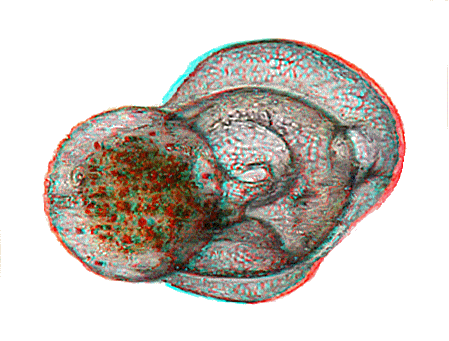 Look at this picture through red-cyan glasses to get a stereoscopic 3-D effect. It is also interesting to turn around the glasses to get the spatially inverted impression (top- and bottom-view, respectively). Parallel or cross-viewing 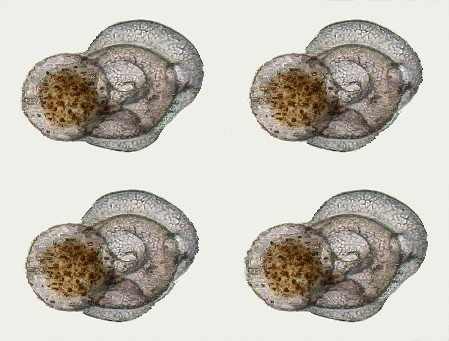 To get a 3-D impression stare at the picture with crossed or parallel eyes until you see 6 instead of 4 images. Now concentrate on those in the middle to get a top-view and bottom-view 3-D impression. Animated image  If you don't have anaglyph glasses and if you have difficulties to get the spatial impression from the four images above, an animation ('rocking image') may help. It takes only one click to generate animated GIF images by means of PICOLAY. Hologram stacking 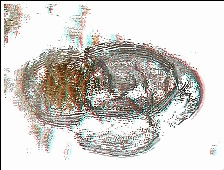 You can rotate your object around any axis. Hereby structures become visible that were covered by upper layers during top-view observation. At rotation angles close to 90░ the original images become visible as rings. |